CuePilot
A director's best friend.
CuePilot is a collaborative tool for creating high-end broadcast shows. It enables consistency and reliability, vital in live productions. It is used during pre-production to plan all elements of an act, as well as during the live show, when the CuePilot application together with Studio Server hardware execute the plan.
Work in the CuePilot application is done in projects, consisting of rundowns that contain acts. Each act contains a timeline where you can plot all of your cues.
CuePilot 6.2 for Mac and Windows adds innovative features like PTZ Presets and OSC Schemas. CuePilot can now control and cue more systems than ever, from vision switchers to media servers, special effects to the camera department.
When you go live, CuePilot plays through the act's cues, controlling the vision switcher for executing cuts, playing to CueApp for the entire production to be cued, and controlling other systems and devices through OSC, GPI and MIDI.
Download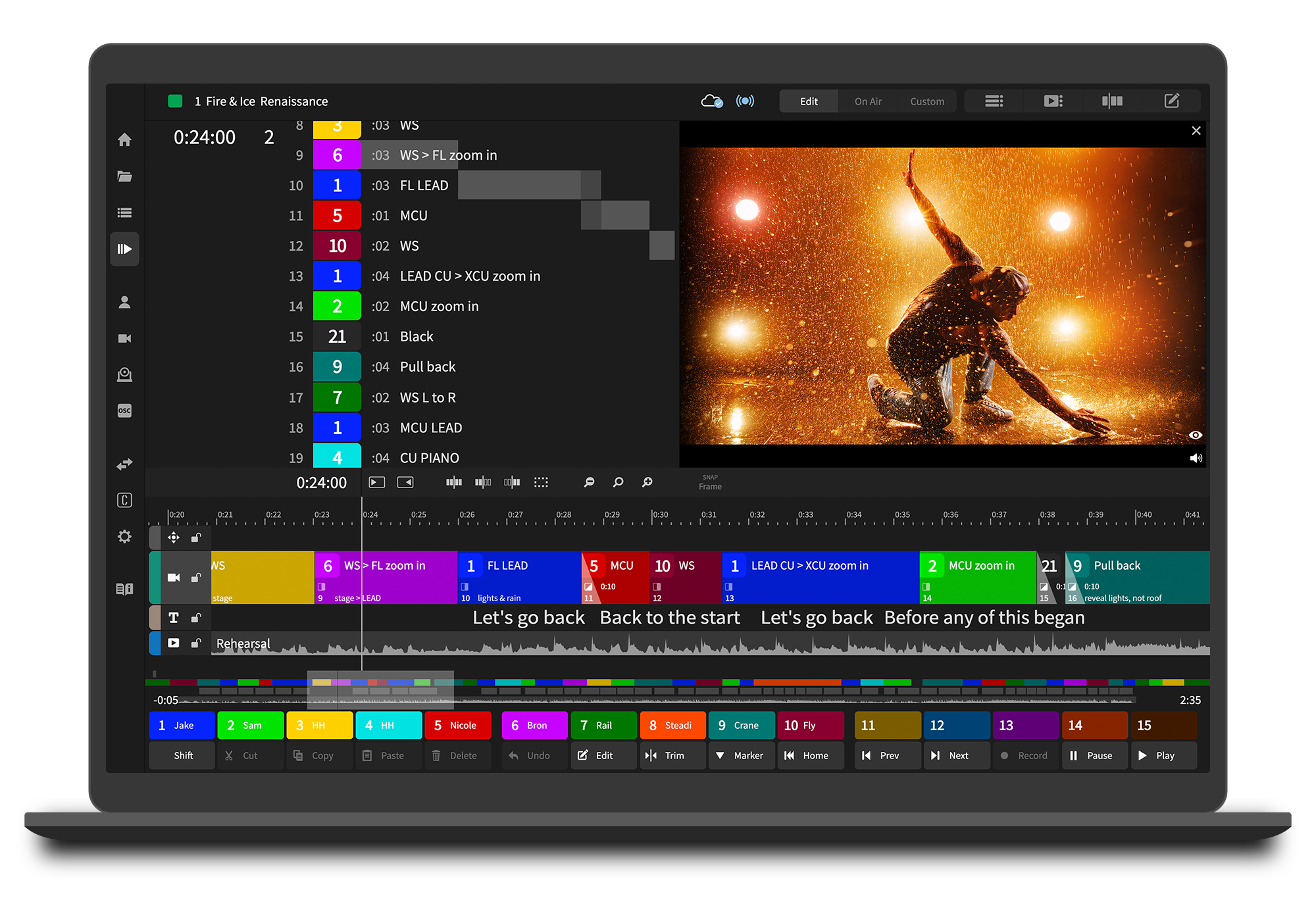
CueApp
See the future.
CueApp when used during the live production connects to the Studio Server's CueApp Server to receive and display cues. It enables your entire crew to be on the same page as a performance is executed.
CueApp runs on tablets and mobile devices, on iOS and Android, and everyone in a production can have their own customised view of upcoming cues.
From camera operators viewing their upcoming shots, to the special effects department seeing when to trigger pyro, everyone can see their cues and be counted down to when they are live. CueApp enables everyone to be on the same page.
CueApp is free to download and use. It connects with an IP address to a Studio Server running the CueApp Server over a Wi-Fi or wired network, for the team to see the cues live. When you're away from the studio you can enter a project code to access the project via the cloud, letting camera operators review a performance and add personalised notes to cues they're away from the studio.
Watch video tutorials CueApp Simulator Download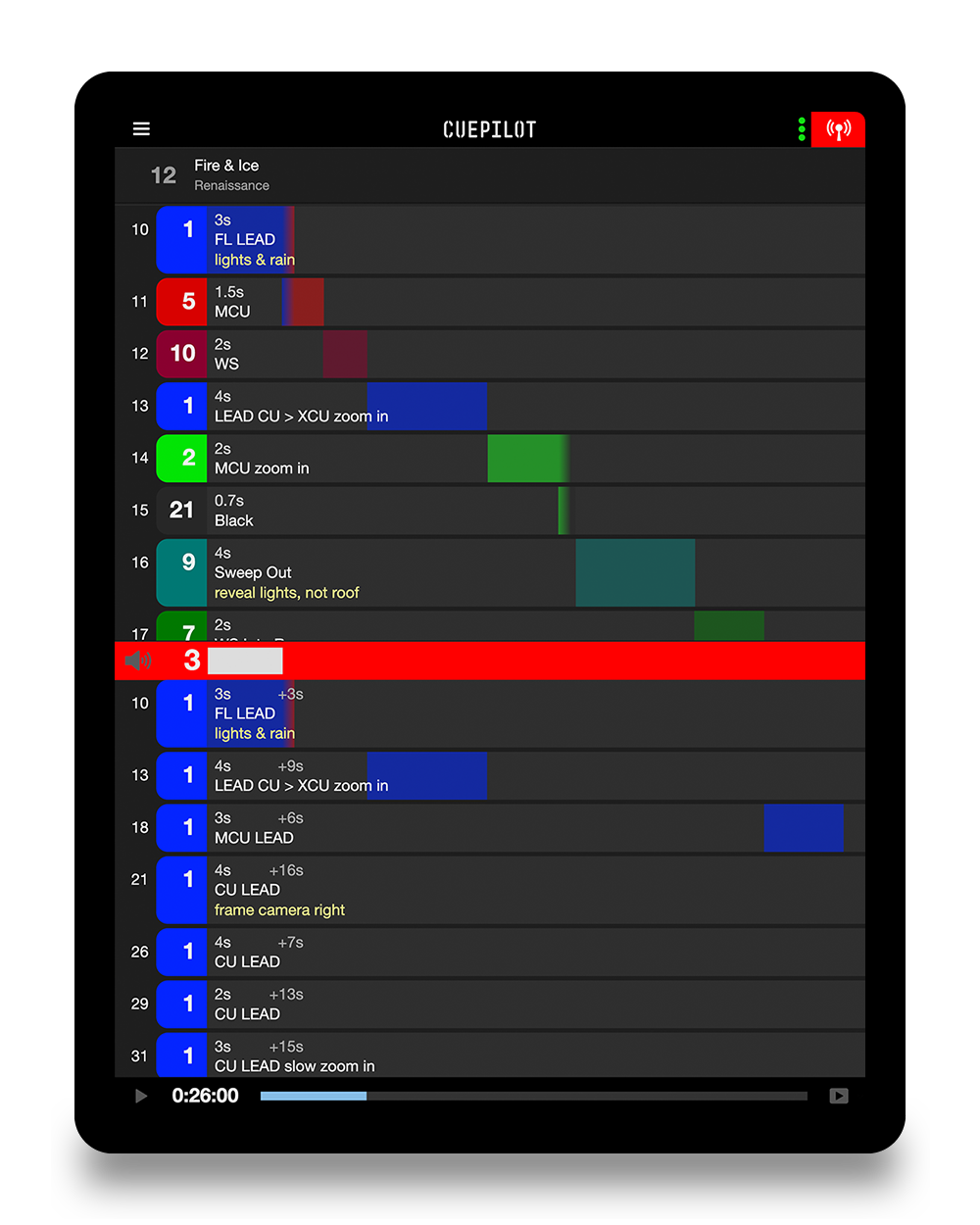

Projects
MINI. PRO. MAX. Different project types to fit your needs.
All work in CuePilot is done in individual projects. Every project has one or more rundowns, each containing a list of acts to be performed in the specific show or production.
Learn moreTeamwork
Access all areas.
Add your team to a project in the CuePilot desktop application, with specific levels of access for different roles.
View Only
Encourage your team to work together by adding producers and choreographers to see progress and rehearse, without risking unintended changes.
Full Access
Chose to give edit access to specific users so that they can also add cues and tracks.
Owner and Administrator
Keep your project secure and your performance under wraps, only owners and administrators can add users, and only owners can delete a project.
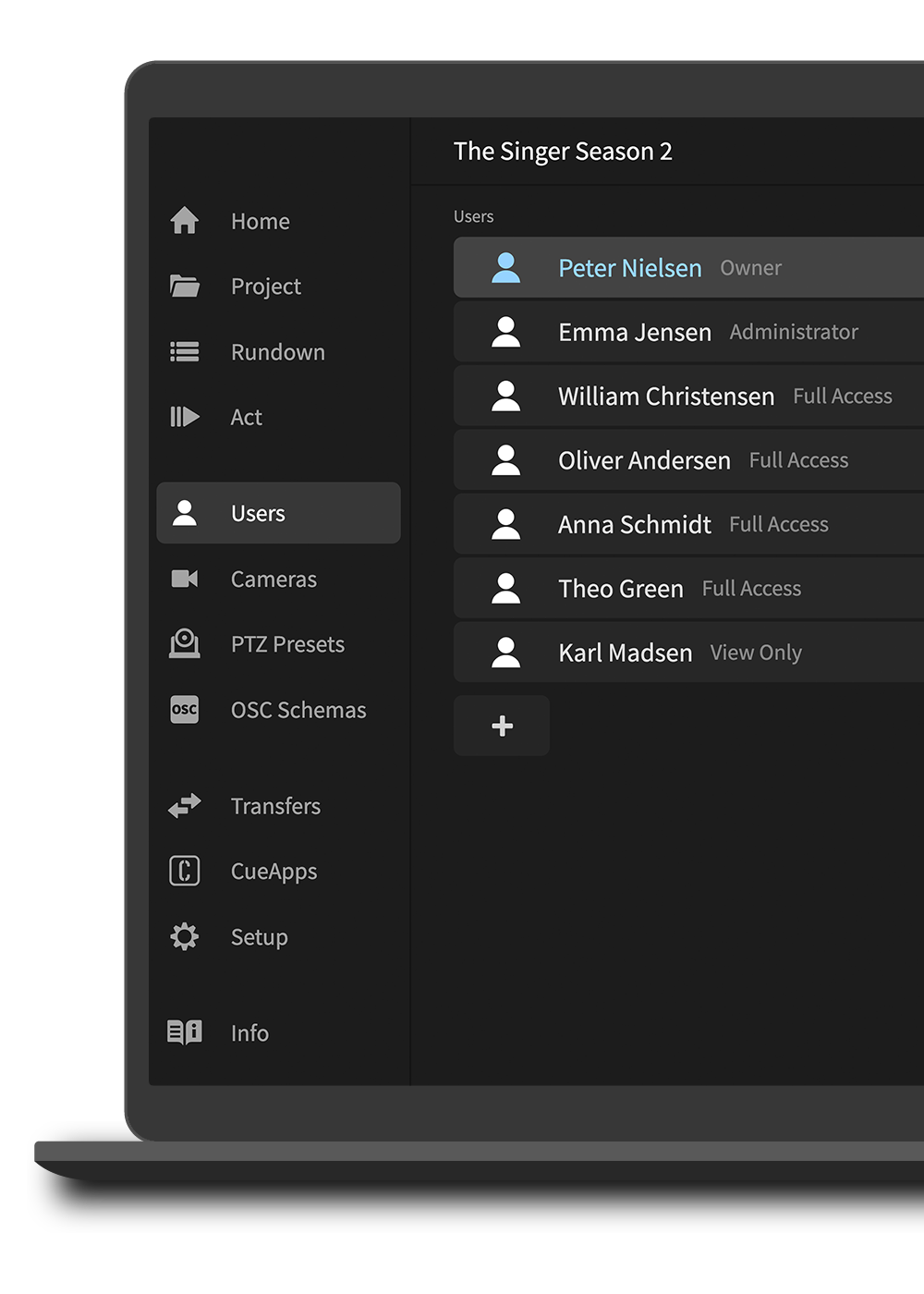


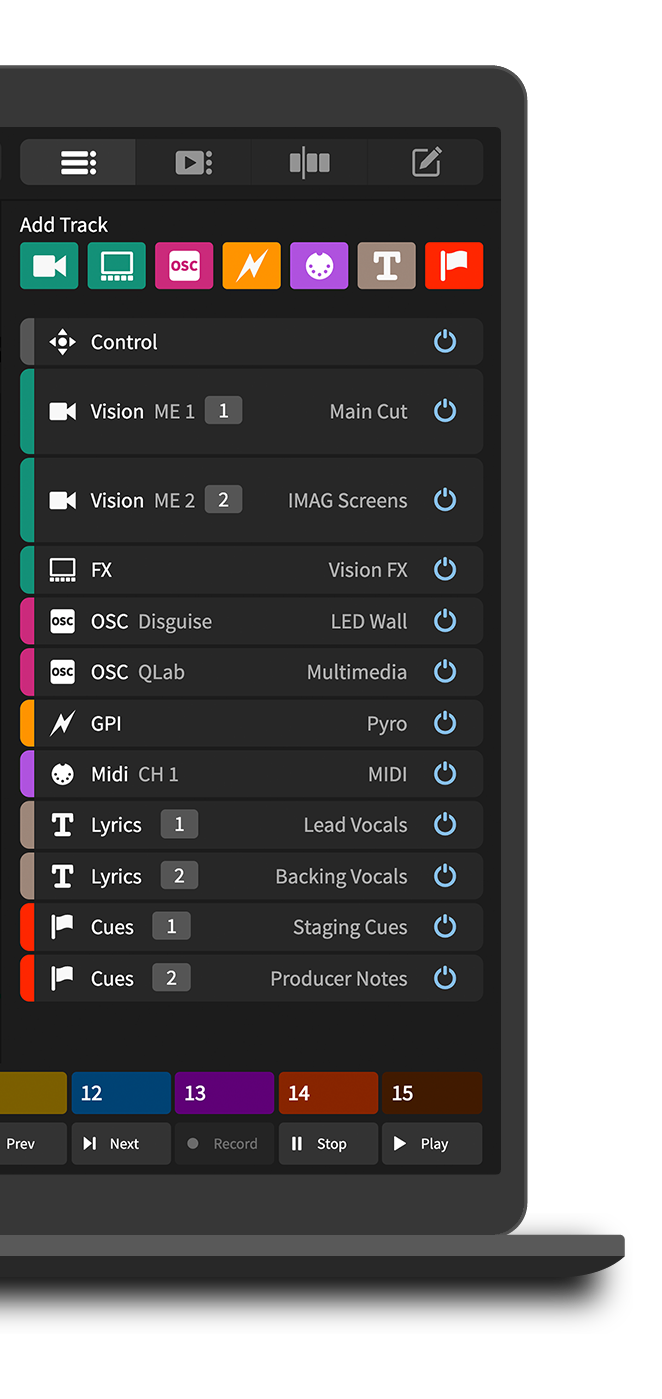
And... Cue!
Tracks to cue everything.
Add tracks to an act's timeline to cue and control a show.
Vision Tracks
Add vision cues for your camera shots with descriptions, numbers and director's comments.
Execute vision tracks on specific vision switcher channels, such as PGM, ME1, AUX1 etc.
Vision FX Tracks
Explore the vision switcher's potential. Add complex split screens and effects and use CuePilot to recall and trigger them. Add macros and cue key on and off effects.
Lyrics Tracks
Add lyrics to the timeline for quick visual reference.
Cues Tracks
Flag anything. Make a note and get a countdown. Cues can be added in multiple colours and can be one-off or indicate a duration.
Media Tracks
Add media to the timeline. Add audio as your playback reference. Add video of the choreography rehearsal for blocking camera shots with. Add screen content renders to help visualise the performance.
Mix and match, use just the video of the choreography but listen to the master audio. See waveforms in the timeline.
OSC, GPI and MIDI Tracks
Add OSC tracks and cues to control other systems and devices. Add custom OSC schemas to expand the capability.
Add GPI cues to send GPI pulses, GPI On and GPI Off messages.
Add MIDI cues to send Note On, Note Off, Program and Control cues on specific MIDI channels.
Start with a SOLO Project
Download and explore today.
Dive right in with the included SOLO project and learn the basics with the Quick Start guide.
Quick StartGet In Touch
Project pricing.
Projects to suit all needs.
Learn moreTo be authorised to create MINI, PRO and MAX projects, contact our sales team.
info@cuepilot.com